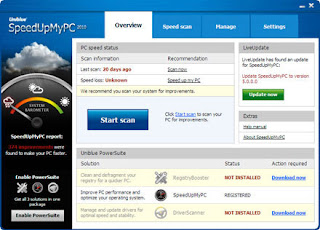
Features of UniBlue SpeedUpMyPC 2009
- Superior performance from your PC
- Maximize Internet settings for faster browsing
- Enhanced Security and Privacy Features
- Detailed metrics on system performance
- Automatic optimization and cleanup
- Quarantine manager
- CPU profile management
- Recovery center to undo changes
- System Overview and Recommendations
- Automatic Performance Scan
- Advanced GUI features
- Safe, simple and trusted
- LiveUpdate
- Requirement Microsoft .NET framework 3.5
- Compatible with Microsoft Windows XP or Vista (32-bit)
UniBlue SpeedUpMyPC 2009 normally cost $29.95 for purchase. You can get the trial version (aff) but it is only last for 30 days. If you would like to have genuine UniBlue SpeedUpMyPC 2009 valid and free for 365 days, just follow below steps:
- Go to this http://mag.uniblue.com/camag/uk/sp/signup/ to register and generate the license key.
- Fill in the form by entering your name and email address. Once it is done, just click the “submit” button.
- You will receive an email message which has all the information such as download link of the software, serial number for 1 year validation and installation instructions. Copy the key and keep it in somewhere else.
- Download and install UniBlue SpeedUpMyPC 2009.
- After completing installation of UniBlue SpeedUpMyPC 2009, you will be asked to register the license key.
- Click “Register Now” button in the bottom left of the program window, the registration screen will then be shown.
- On the Registration Wizard screen, enter the key which you have copied and saved at step 3 then click on “Activate Now” button.
- SpeedUpMyPC will prompt you that it will restart to access its full functionality.
- Click “Finish” button to complete the license key registration.
Once you have gotten above steps done, you are entitled to have genuine UniBlue SpeedUpMyPC 2009 valid for 365 days!

